Lead Management
Lead Management vs CRM: Understanding the Critical Differences
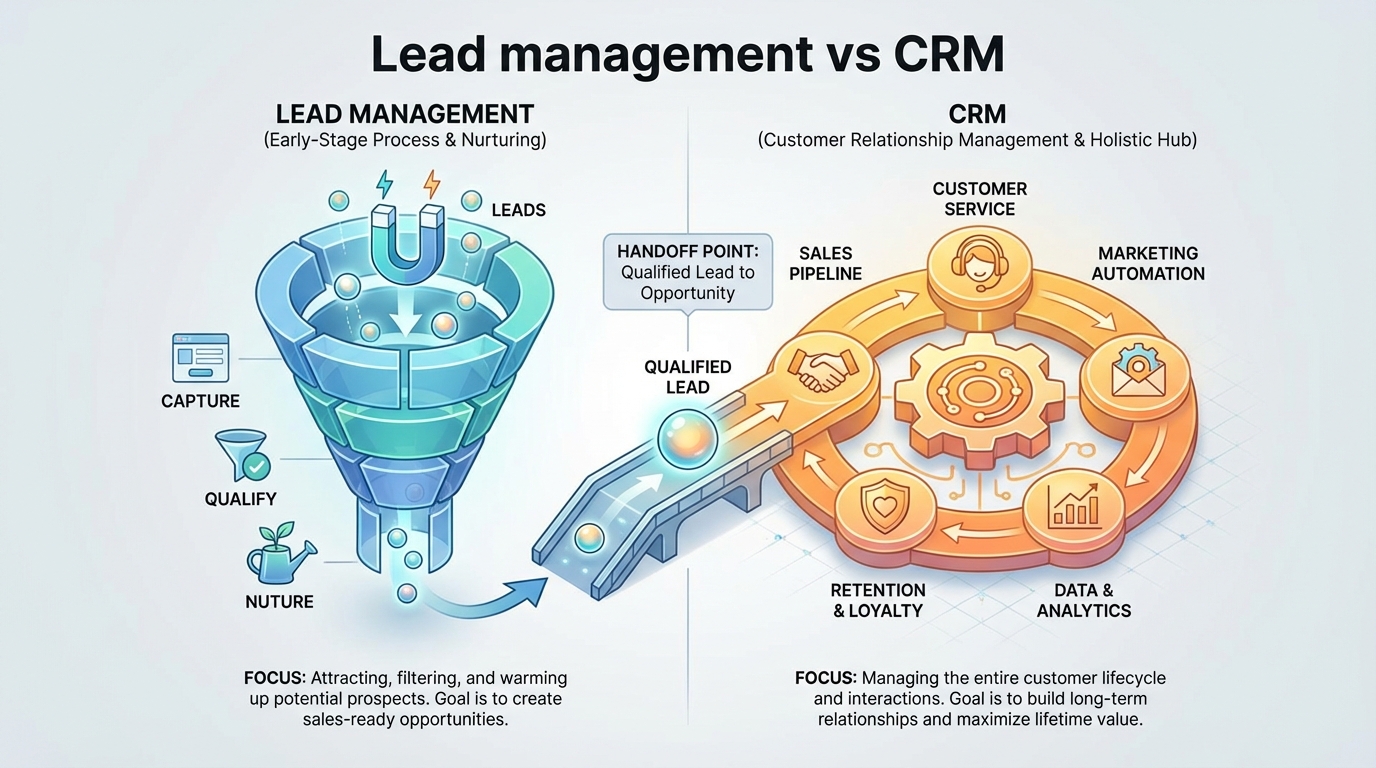
"We have a CRM, why do we need lead management?"
This question comes up in every sales operations planning meeting. It's usually followed by: "Isn't lead management just part of CRM?" or "Can't Salesforce handle all this?"
The short answer? No. Your CRM can't do lead management - not the way you need it done. Here's why confusing these two concepts is costing you qualified leads.
The Core Distinction: Process vs Platform
Let's clear this up first:
Lead Management = PROCESS A systematic operational discipline spanning capture through conversion. It's how you handle prospects before they're customers.
CRM = PLATFORM A software system for managing customer relationships and sales pipelines. It's where you track and store data.
Think of it this way: Lead management is the recipe, CRM is the kitchen. You can have the fanciest kitchen in the world, but without a solid recipe, you're still going to serve garbage.
The Venn Diagram Reality
Lead Management and CRM overlap in one place: opportunity management. That's where qualified leads become active deals. But that's about 20% of what each does.
The other 80%? Completely different focus areas:
Lead Management handles:
- Multi-channel lead capture
- Real-time data enrichment
- Intelligent routing and distribution
- Qualification workflows
- Response time optimization
- MQL → SQL progression
CRM handles:
- Customer data repository
- Sales pipeline tracking
- Account relationship history
- Revenue forecasting
- Customer success workflows
- Renewal and expansion tracking
The Detailed Comparison
Let's break down exactly how these differ across key dimensions:
Focus: Pre-Sale vs Post-Sale
Lead Management: Everything before someone becomes a customer. You're dealing with strangers, prospects, and different types of leads. They don't know you, haven't committed, and might not even have budget.
CRM: Everything during and after the sale. You're managing relationships with known entities who've expressed clear buying intent or already made purchases.
The mindset is totally different. Lead management is about qualification and conversion. CRM is about relationship depth and post-sale revenue expansion.
Primary Users: Different Teams, Different Needs
Lead Management users:
- Marketing Operations (capture, enrichment)
- Sales Development Reps (qualification, follow-up)
- Marketing leadership (attribution, conversion analysis)
- RevOps (routing, distribution automation)
CRM users:
- Account Executives (closing deals)
- Account Managers (managing relationships)
- Customer Success (retention, expansion)
- Sales leadership (forecasting, pipeline review)
Notice the overlap is minimal. SDRs touch both - they work leads in lead management systems and create opportunities in CRM.
Key Metrics: Conversion vs Customer Value
Lead Management metrics:
- Lead capture volume by source
- Lead-to-MQL conversion rate
- MQL-to-SQL conversion rate
- Response time (speed to contact)
- Cost per qualified lead
- Source attribution and ROI
CRM metrics:
- Win rate by rep/territory
- Average deal size
- Sales cycle length
- Customer lifetime value
- Pipeline coverage ratio
- Forecast accuracy
You measure lead management on how fast you qualify and convert. You measure CRM on how much revenue you generate and retain.
Timeline: Days to Weeks vs Months to Years
Lead Management timeline:
- Lead capture: Instant
- Initial contact: Minutes to hours
- Qualification: Days to weeks
- MQL → SQL: 1-4 weeks typically
- Total process: 0-30 days (varies by complexity)
CRM timeline:
- Opportunity creation: Week 1
- Discovery and scoping: Weeks 2-8
- Proposal and negotiation: Weeks 8-16
- Closed-won: Month 3-6 (B2B average)
- Customer lifetime: Years
Lead management is a sprint. CRM is a marathon.
Why You Need Both: The Feed Mechanism
Here's the thing: Lead management feeds the CRM. Without a solid lead management process, your CRM starves.
Think of it like this:
Lead Management → Qualified Opportunities → CRM → Customers → Revenue
If your lead management is broken, you get:
- Low-quality opportunities clogging your sales pipeline
- Reps wasting time on unqualified leads
- Poor visibility into what's actually working
- Inconsistent qualification standards
Your CRM becomes a graveyard of garbage data.
If your lead management is tight, you get:
- Only qualified, sales-ready opportunities entering CRM
- Consistent qualification standards
- Clear source attribution
- Predictable pipeline flow
Your CRM becomes a revenue machine.
The Integration: Seamless Handoff from Lead to Opportunity
The handoff point between lead management and CRM is where most companies screw up.
The broken handoff:
- Marketing captures lead (maybe enriches it, maybe not)
- Lead sits in queue for 24 hours
- SDR finally gets to it, does manual research
- SDR qualifies lead (or doesn't, inconsistently)
- SDR manually creates opportunity in CRM
- AE receives half-baked opp with no context
- AE re-qualifies from scratch
The seamless handoff:
- Marketing captures lead with automated enrichment
- Lead routed to right SDR in under 60 seconds
- SDR receives notification with full context
- SDR runs qualification framework (BANT, MEDDIC, etc.)
- System auto-converts to opportunity when SQL criteria met
- AE receives fully qualified opp with complete history
- AE picks up where SDR left off
The difference? A 40% higher close rate and 50% shorter sales cycle.
Technical Integration Requirements
To make this work, you need:
Bi-directional sync:
- Lead management system pushes qualified leads to CRM as opportunities
- CRM pushes back opportunity updates and outcomes
- Closed-lost reasons inform lead scoring models
- Win data refines ICP targeting
Data consistency:
- Same fields, same definitions
- Single source of truth for contact/company data
- Unified activity logging
- Consistent status values
Automation triggers:
- Auto-convert SQL to Opportunity
- Auto-notify AE when opp created
- Auto-update lead status based on opp stage
- Auto-recycle closed-lost back to nurture
The Common Pitfall: Using CRM for Lead Management
This is where companies go wrong. They buy Salesforce or HubSpot and think: "Great, we've solved lead management."
Nope. Here's what happens:
Scenario: CRM-as-Lead-Management
- Leads flow into CRM directly (no enrichment)
- Manual research required for every lead
- No intelligent routing (or basic round-robin)
- Reps manually claim leads from queues
- No response time tracking
- Qualification is inconsistent (rep-dependent)
- No velocity metrics
Result:
- 60% of leads never contacted
- Average response time: 24+ hours
- Conversion rate: 1-3% (abysmal)
- No clear attribution or ROI
Your CRM isn't built for speed, enrichment, and intelligent routing. It's built for relationship management and pipeline tracking.
Using the right tools:
- Dedicated lead management platform (or layer)
- Real-time capture and enrichment
- Sub-minute intelligent routing
- Automated qualification workflows
- Response time SLAs and tracking
- CRM receives only qualified opportunities
Result:
- 95%+ leads contacted
- Average response time: <5 minutes
- Conversion rate: 8-15% (healthy)
- Clear source attribution and ROI
The Bottom Line
Lead management and CRM are not the same thing. They're complementary systems serving different stages of the revenue cycle.
Lead Management: Converting strangers into qualified sales opportunities (pre-sale)
CRM: Converting opportunities into customers and expanding relationships (sale and post-sale)
If you're using your CRM to manage leads, you're doing it wrong. You need both - a strong lead management process that feeds a powerful CRM.
Get the process right first. Then the platform becomes an enabler, not a constraint.
Learn More
Lead Management Foundations:
- What is Lead Management - Complete operational framework overview
- Lead Lifecycle Stages - Map your conversion process stages
- Lead Qualification Frameworks - BANT, MEDDIC, and more
Lead Operations:
- Lead Follow-Up Best Practices - Optimize contact strategies
- Lead Nurturing Programs - Engage leads before they're sales-ready
- Lead Distribution Strategy - Route leads effectively
Pipeline & Deal Management:
- Pipeline Architecture - Design your sales pipeline
- Opportunity Entry Criteria - Define when leads become opportunities
- Deal Progression Management - Move deals through your pipeline
Post-Sale Integration:
- Sales-to-Post-Sale Handoff - Transition closed deals smoothly
- Onboarding Fundamentals - Set customers up for success

Tara Minh
Operation Enthusiast
On this page
- The Core Distinction: Process vs Platform
- The Venn Diagram Reality
- The Detailed Comparison
- Focus: Pre-Sale vs Post-Sale
- Primary Users: Different Teams, Different Needs
- Key Metrics: Conversion vs Customer Value
- Timeline: Days to Weeks vs Months to Years
- Why You Need Both: The Feed Mechanism
- The Integration: Seamless Handoff from Lead to Opportunity
- Technical Integration Requirements
- The Common Pitfall: Using CRM for Lead Management
- The Bottom Line
- Learn More