Productivity
How to choose the right tools for real productivity
Everywhere we turn today, there’s a new tool. A smarter app. An AI assistant that promises to take care of the small things so we can focus on the big picture.
From how we write emails to how we schedule meetings, technology is stepping in – not just to support us, but to think alongside us. Generative AI, in particular, is changing how we work faster than any tool before it. It can draft, summarize, and suggest. It can take over entire admin tasks in seconds.
This evolution didn't happen overnight. As knowledge work multiplied in complexity and communication grew asynchronous, we reached for technologies to help us stay ahead. Yet now, as AI becomes embedded in nearly every app, a new challenge has emerged: are our tools actually helping us do the right things better – or are they just another source of distraction dressed up as optimization?
When tools and AI genuinely help
There’s no denying it – the right tools, used in the right way, can make our lives easier and our work more meaningful.
They take care of the small, routine things
Booking meetings. Sending reminders. Following up on a task someone forgot. These used to take up chunks of our day. Now, we have smart scheduling tools that can handle them.
A clear example is the rise of AI personal assistants. Millions of people use voice-activated tools like Siri, Google Assistant, Alexa, or Cortana for quick tasks like scheduling, reminders, or message drafts. Instead of scrolling through your calendar, you can simply say, “Schedule a call with John next Monday at 10 am,” and it’s done for you.
At home, AI-powered devices quietly support your focus and comfort. Smart thermostats, robot vacuums, and voice-controlled lighting can adjust your space automatically, helping you feel more in control without effort.
They help us remember more and find it faster
Our brains aren’t great filing cabinets. We forget. We misplace. We lose track. But now, we have our cloud memory that stores everything.
Perhaps the most dramatic development has been in AI content generation and analysis. Modern AI assistants like ChatGPT and Claude can draft emails, reports, or code based on a prompt, in a matter of seconds -- tasks that might take a human hours. For a busy professional, delegating a first draft of a document to an AI and then just editing it can be a huge time-saver.
AI also makes information easier to digest. This capability addresses the age-old productivity problem of information triage: figuring out what’s important in a sea of data. A 50-page report becomes one page of key points. A week’s worth of updates turns into a few bullet points. This saves time and helps you act on what’s important, rather than just reading for the sake of staying caught up.
And as it captures and summarizes such information, AI remembers it for us, so that we recall past events whenever we want.
A manager might walk out of a client meeting and have the entire conversation auto-transcribed, highlighted, and summarized, all before reaching their desk. They can search for exact phrases said weeks ago. It’s like having a second brain that’s searchable and shareable.
Sometimes they understand us more than we do
AI tools are becoming better at noticing patterns in how we work and offer personalized insights. Some apps now act like a quiet productivity coach. They might notice you're in meetings too often, or that you answer emails late at night, and gently suggest a healthier rhythm.
These tools provide a dashboard of your habits: time spent in meetings, focus blocks, email use – along with small suggestions for improvement. It’s the next step in self-awareness, not driven by willpower alone, but supported by tools that learn from your behavior and offer guidance when it’s needed most.
Why tools don’t automatically equal productivity
But here’s the truth: more tools don’t always mean more output. In fact, misused, they can do the opposite, leading to a false sense of control and deeper distraction.
The illusion of control
Sometimes, the structure a tool provides can feel like progress in itself. We build the perfect task list. We organize our digital folders. We set up dashboards filled with tags, labels, and due dates. But even with everything neatly arranged, we might find ourselves stuck – not moving forward, just managing the system. Planning feels good, but it isn’t the same as doing.
Tool sprawl and fragmented focus
Without intention, digital clutter grows. A tool for tasks. A separate one for notes. Another for communication. Then plugins for AI on top of each. Soon, we’re switching between tabs, re-entering the same information, or syncing platforms that don’t quite talk to each other. The more tools we use without a clear system, the more scattered our attention becomes.
This fragmentation doesn’t just drain energy; it clouds decision-making. And when AI tools start sending alerts, generating updates, or producing content with ease, we may find ourselves buried under a flood of notifications and low-value outputs.
Tools are not why, but how
In productivity terms, it’s a reminder that tools amplify habits. If you have good habits and clear goals, AI can turbocharge you; if you’re disorganized, AI might just help you create more elaborate chaos faster.
Even the most powerful AI assistant can’t decide your goals. AI can help generate options, but it can’t tell you which path leads where you want to go. It can summarize, but not choose. It can organize, but not prioritize.
Tools can accelerate; only you can steer.
Looking ahead, as AI continues to evolve (with advances in emotional intelligence, context awareness, etc.), our productivity frameworks might shift from managing tasks to managing outcomes – delegating the how to AI while we concentrate on the what and why.
Tools as amplifiers, not initiators
When we feel overwhelmed by technology, it’s often not the tools themselves that are to blame. It’s how and why we’ve added them. Many people experience what could be called tool paranoia: a nagging sense that they’re not using the "right" app, or that they’re falling behind if they’re not adopting every new AI feature.
But the truth is, tools don’t need to lead the way. Productivity is a process of intention. Tools are not the strategy; they’re the support.
To escape the noise, flip the relationship: instead of building your system around tools, build your tools around a system.
Before choosing apps, it's helpful to define your personal workflow system:
- What do you need to accomplish?
- What information supports your work?
- What workflows will keep your priorities moving?
Only then should you reach for tools – those that support your decisions, not distract from them.
This is where the PARA Method can help. Developed by Tiago Forte, PARA is a simple way to organize everything in your digital life. The idea is to sort your tasks, notes, files, and bookmarks into just four categories:
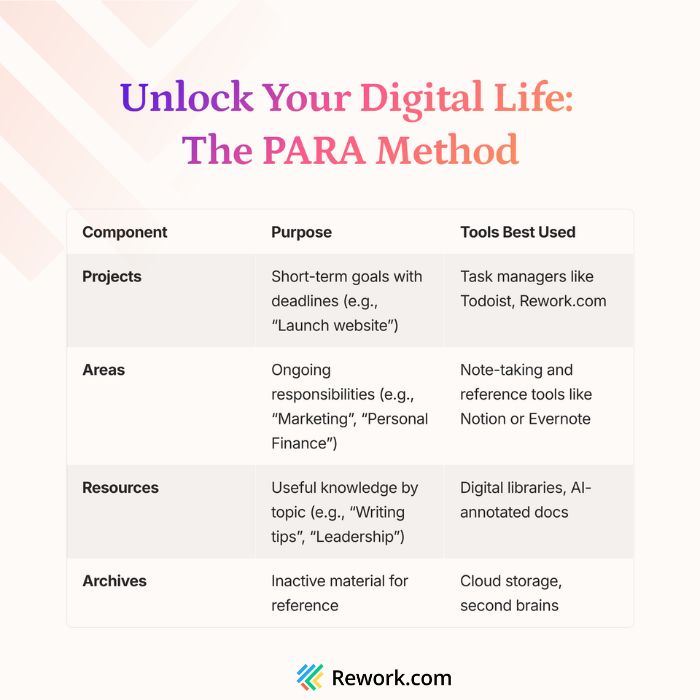
Step 1: Start with your folders or workspace
Look at the way you currently organize your work – your cloud drive, note-taking app, task list, even your bookmarks. Are things scattered? Are folders labeled vaguely (“miscellaneous,” “old stuff,” “random notes”)?
Now, reorganize based on PARA:
- Create a folder or workspace for Projects and list all active efforts with outcomes and deadlines.
- Create a folder for Areas and include categories like “Finance,” “Marketing,” or “Health.”
- Add a Resources folder for general knowledge, ideas, or learning materials.
- Move anything inactive into Archives to keep your working space clean.
You don’t need to move everything all at once. Start small, even with just one app, like your notes or file system, and expand over time.
Step 2: Use the same categories across tools
The magic of PARA comes when it's applied across different tools. For example:
- In your task management app: Group to-dos under Projects or Areas.
- In your note-taking app: Tag or organize notes based on the same PARA structure.
- In your cloud drive: Create PARA folders and file documents accordingly.
This creates mental alignment. When you're working on “Project: Website Launch,” your related tasks, files, and notes all live in similarly named places, no matter the tool. You spend less time searching, and more time doing.
Step 3: Review and clean up regularly
Every few weeks, take 15 minutes to review:
- Which Projects are now complete? Move them to Archives.
- Are any Areas no longer active? Retire or simplify them.
- Is your Resources section bloated? Clear outdated materials or rename for clarity.
This habit keeps your digital life light and focused. No need to rebuild systems or chase new apps. You’ll also trust your setup more, which reduces the anxiety of needing the “perfect” tool.
Strategic tool selection: Criteria for effectiveness-driven adoption
Choosing the right productivity tools requires a strategic process that goes beyond superficial features or industry trends. Here are some things to look for when choosing a tool that will genuinely support your work:
Fit for your actual needs
The tool should solve a real need in your daily workflow. Whether it’s helping with team coordination, managing personal tasks, or simplifying a process, it should match what you actually do each day. Using a tool just because it’s popular can become more of a distraction than a help.
Easy and comfortable to use
A good tool should feel natural to use. It shouldn’t take hours to figure out. A clean layout, clear labels, and a smooth user experience all make a big difference. When a tool is easy to pick up, it saves time and lowers the effort needed to keep things organized, especially if you’re switching between desktop and mobile throughout the day.
Helps automate the boring stuff
Look for tools that can take repetitive tasks off your plate, whether it’s scheduling meetings, sending reminders, or processing forms.
Works well with other tools you use
Switching between disconnected apps can slow you down. A tool that integrates smoothly with the systems you already use – your calendar, file storage, task board – helps keep everything in one flow. Some platforms, like Rework.com, combine many tools in one place to reduce switching altogether.
Worth the cost
Before paying for a new tool, ask if it truly adds value to your work. Just because something looks helpful doesn’t mean it’s right for you. Take time to test it and see how it fits into your day. The cost of a tool should match the real benefits it brings, not just the features it promises.
Offers support and guidance
Even great tools come with a learning curve. It helps when there’s a support team you can reach out to, along with clear tutorials and updated help guides. Especially with more complex tools, good support can make the difference between frustration and success.
Choosing tools with care, not just excitement, means you’ll end up with a setup that truly supports your goals. It keeps your energy focused on meaningful progress, not just managing more apps.
Final thoughts: Stay grounded in what matters
Technology is moving fast. AI is getting smarter. Tools are becoming more powerful every month.
But no tool will ever replace your intention.
Don’t install a new app just because everyone on X swears by it. Adopt slowly and intentionally. Set a rule: any new tool gets a 2-week trial with a specific use case. At the end of that period, ask:
Did it actually help?
Did I enjoy using it?
Is it worth the switching cost?
Do I want to keep it, or just feel like I should?
If not, let it go. The graveyard of unused apps is paved with “might be helpful someday” hopes.
Staying productive isn’t about having the most apps. It’s about having the right ones – the ones that help you do the right things, in the way that suits you best.
