Rework Journeys

CRM Comparison 2025: Breaking down all CRMs by Design, not by Brand
There comes a time when spreadsheets just don't cut it anymore. You start to lose track of deals, follow-ups, and who's talking to whom.
Congratulations, your business is growing!
But then comes the hunt for the right CRM.
When I say CRM, I mean the tool that helps you manage your sales, your customers, and your team's day-to-day work. A single place to store all the information about the companies and people they do business with.
There are all kinds of criteria depending on your needs and priorities: how flexible it is, how much you can automate, how easy it is to use, how much it costs, and how well it fits your team's size and skills.
But soon enough, you'll start to feel overwhelmed. The CRM market is overflowing with choices, and each one claims to be the best. You'll find yourself scrolling through endless feature lists, pricing pages, and comparison charts, and the more you read, the more overwhelming it gets.
You'll also realize that most CRMs are, at their core, quite similar. They all come down to a few essential features: leads, contacts, pipelines, deals, activities, dashboards, and reports.
That's where the real comparison begins.
You start looking at brand names for reassurance. Big names like Salesforce or HubSpot sound safe. But the bigger the brand, the higher the price. And as you dive deeper, doubts creep in.
"Am I missing something?"
"Is there a must-have feature I should know about?"
"Is the most popular solution really the right one for me?"
Let me save you the trouble by narrowing the list down to 3 essential types of CRMs that you'll encounter. And of course, for our sake, a bit of why Rework can be different from the rest of the flock.
The ultimate all-mighty Salesforce
TL;DR: Salesforce, with its unique data model and long-established ecosystem, is able to serve even the most complex needs of enterprises.
Best for: Enterprises with complex business models and high need for complex permission settings.
Yes, Salesforce is in a league of its own because it has to be that way.
It pioneered the entire Software-as-a-Service movement by bringing CRM to the cloud, long before most people even knew what "cloud software" meant. Today, it's the global #1 CRM across sales, marketing, service, commerce, and IT, serving hundreds of thousands of organizations and millions of users worldwide
But what really makes Salesforce special is that it's not just a CRM software; it's a CRM platform. It's uniquely designed to be built upon, extended, and customized endlessly to fit almost any business imaginable.
The heart of this architecture is its multitenant, metadata-driven design.
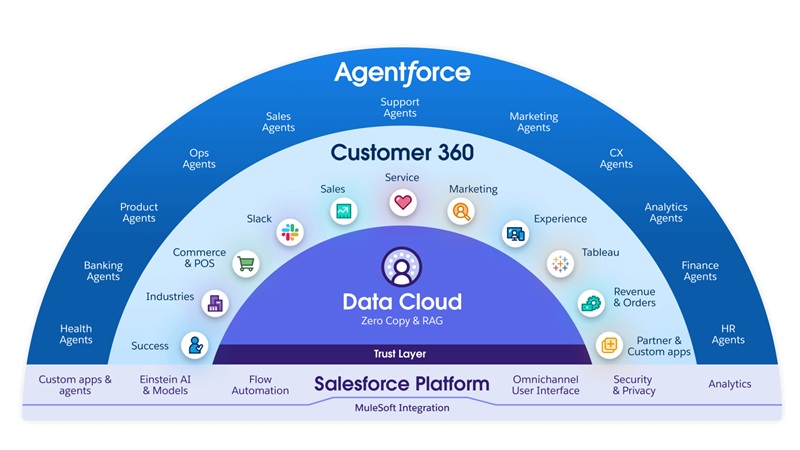
Salesforce Platform Infrastructure Model (Source Image: Salesforce's official website)
Instead of hardcoding features, Salesforce stores system behavior such as fields, workflows, permissions, page layouts, and automations as configurable elements called metadata.
This allows admins (not just developers) to customize data models, logic, and UI without breaking the system or needing full-scale development.
Besides standard objects like Accounts, Contacts, and Opportunities that cover most CRM needs, you can extend Salesforce's data model by creating custom objects to reflect your unique entities, such as "Projects", "Applications", "Properties", or "Subscriptions". Each object is fully operational with its own workflows, custom fields, and relationships.
This flexibility is what allows Salesforce to model almost any business process, from a straightforward sales pipeline to complex, multi-department operations spanning multiple regions.
Salesforce also provides APIs, tools, and integration standards to fit into any enterprise architecture. Developers can build custom applications on top of Salesforce, expanding its core offerings into a complete ecosystem for a variety of uses. The Salesforce marketplace, called AppExchange, has over 4,000 third-party apps that plug directly into the platform, all built on the same metadata framework.
And as expected from an enterprise-level software, Salesforce applications and users can run their sensitive workloads in ways that meet strict data storage and protection standards.
In response to the rise of AI, Salesforce has also been pioneering its use in enterprise applications. With the launch of Salesforce's Agentforce, it is leading the way in developing agentic experiences that provide real-time, conversational interactions across business functions.
The legacy CRMs
TL;DR: Lighter, ready-to-use CRMs with familiar sales modules and simpler setups.
Best for: SMEs with stable business models, low tech capacity, and limited budgets.
Salesforce is great, that's undeniable. But with great power comes great complexity.
The problem with Salesforce is that its configuration is so specialized that most companies using it seriously will have a dedicated Salesforce Administrator. It's so complex that Salesforce even offers formal training and certification for it.
For most businesses, this means their Salesforce setup is often done by a consultancy, at great expense, as part of a large implementation project. The total investment cost of Salesforce is surely not for typical SMEs. And as many users often say, to quote directly from Reddit, Salesforce "can be too much for a small team; the setup and admin work can be a nightmare unless you have a dedicated resource."
So with that come the more "lightweight CRMs", the ones you'll most likely bump into, like HubSpot, Pipedrive, or Zoho CRM.
Each of these solutions has its own strengths and weaknesses, but let's save that for another article (there are plenty of comparisons out there already). What's similar among these CRMs is that everything is pretty much laid out for you. There are predefined modules such as Leads, Accounts, Deals, and Contacts, with configurable fields that mirror how most sales organizations work.
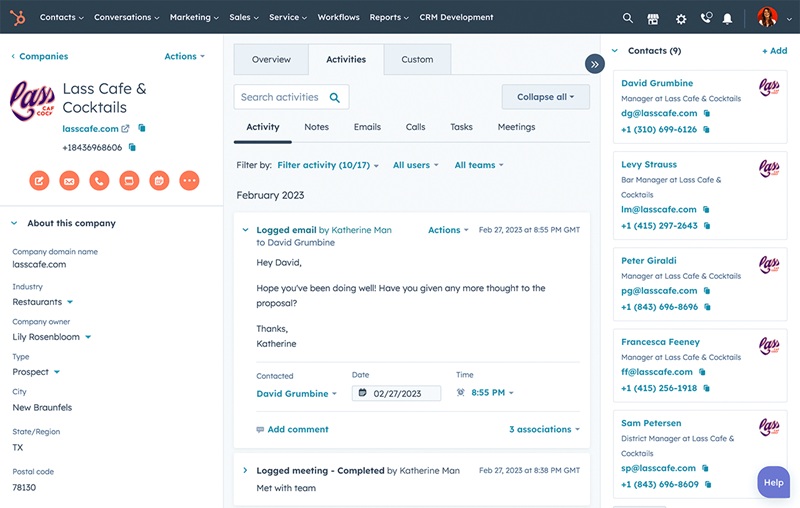
Hubspot Contact Information (Source Image: Hubspot's official website)
You get a complete system out of the box and can start working right away. The built-in features cover the full customer lifecycle: lead capture through web forms or integrations, deal pipeline management, task and activity tracking, and performance dashboards.
Permission settings are also straightforward, mostly module-based. You can set who can view, edit, or delete each module -- Leads, Accounts, Deals, Contacts, and so on -- without going too deep into complicated role hierarchies.
While traditional CRMs may not offer the all-rounded platform experience like Salesforce, they do cover all the essential needs. They also connect easily with other business tools such as Email (Gmail, Outlook), Marketing automation (Mailchimp, HubSpot Marketing), Invoicing and Accounting (Xero, QuickBooks), or Helpdesk platforms (Zendesk, Freshdesk).
AI features are starting to appear, though not yet at an advanced level like Salesforce. They mostly act as assistants, helping generate email content, build dashboards, or summarize conversations.
Setting them up takes some work, but the experience is generally intuitive and approachable. They strike a good balance between simplicity and power: enough flexibility for small and mid-sized teams to operate efficiently without the heavy technical lift.
The new-gen CRMs (personal)
TL;DR: Simple, flexible, and highly visual low-code CRMs that combine spreadsheet-like views with automation.
Best for: Personal use or small sales teams of under five people.
If you're familiar with Notion, you'll recognize this new generation of CRMs right away. They have that same clean, intuitive look -- simple, flexible, and easy to navigate. These tools are essentially low-code CRMs, combining the simplicity of traditional systems with some of Salesforce's flexibility. Think of Airtable or Notion as mini-CRMs, or more specialized tools like Monday CRM or Attio.
Their core concept is built around advanced tables that work like Excel sheets acting as databases. You can link tables together, automate actions, and create dynamic views. It feels light, fast, and personal.
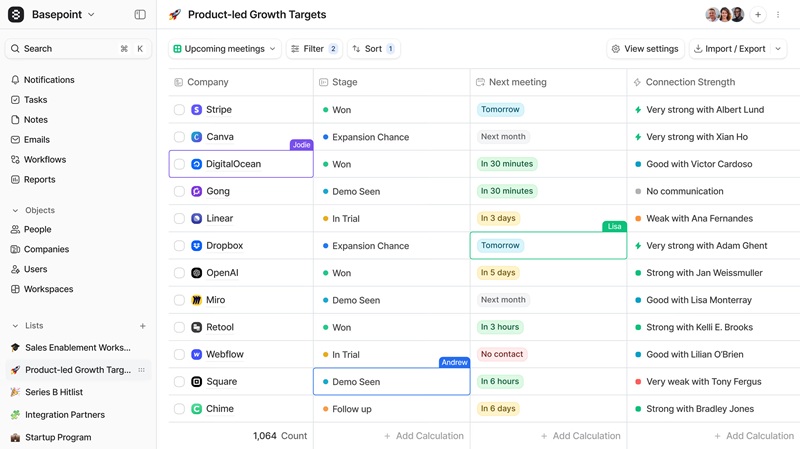
Attio's cell-based CRM (Source Image: Attio's official website)
They were created with a simple idea: while Salesforce is too complex, traditional CRMs are often too rigid. Most CRMs assume that every business fits a standard model of Leads, Accounts, and Deals. But businesses don't all look the same. Eventually, every team needs to go beyond the default structure. The problem is, traditional CRMs force you to adapt to them, not the other way around. These low-code CRMs were designed to fix that.
They use a flexible, cell-based data model where you can create custom objects -- essentially new tables -- to represent anything you need. Each table holds records (rows) and fields (columns), and these can be linked to form relationships between data points. That flexibility lets you manage both customer and vendor relationships, or separate B2B and B2C customers, in one system, with their own attributes, instead of being tied to a single "Account" structure like in traditional CRMs.
It's a refreshing level of flexibility, especially for small teams that want control over how their data is organized.
However, you'll soon notice the limits. These custom objects, though powerful, are mostly systems of record. They're not built for full business operations. They often lack the specialized functions found in traditional CRMs like quotations, invoicing, detailed activity logging, or integrated reporting.
Automation is another challenge. While it's a strong feature in these tools, it's often billed by usage. Each automation "lives" inside its own table, meaning the number you need can grow quickly as you expand your setup, and so does your cost. Even simple needs like deduplicating and merging contacts can be surprisingly difficult with complex automations or even unavailable.
Permission settings are also limited. Access control usually works at the table level, not down to specific records or fields, which makes it hard to manage visibility for larger teams or external collaborators. For example, if you want to let a sales rep see only their own accounts or hide financial details from certain roles, you'll often find that the system can't do that.
Scalability is another weak point. As your data grows, performance tends to slow, especially when many relationships and lookups exist between tables. The more automations and linked fields you create, the heavier the system becomes, leading to slower sync times or delays in workflow triggers.
The new-gen CRMs are smart, creative tools, but they're not built for scale. Eventually, most growing businesses find themselves outgrowing these systems and looking for something sturdier.
How Rework fits into the picture
By now, it's clear that each type of CRM serves a purpose.
Salesforce offers unmatched power but demands deep technical resources.
Traditional CRMs simplify setup but trade away flexibility.
Low-code CRMs bring back flexibility but struggle to scale and maintain data integrity.
Observing the whole picture over the last decade allows our team at Rework.com to develop a system that bridges these gaps -- one that keeps the flexibility of low-code CRMs, the manageability of traditional CRMs, and the scalability of an enterprise platform. The foundation of that system is called a Service.
In Rework, everything runs through Services. A Service can be a sales pipeline, a lead source, a project, or any operational unit you define. But unlike the static so-called Custom Objects in the cell-based CRMs, each Service is fully functional, complete with its own records, settings, permissions, and analytics. Even sales activities like Meetings, Calls or Emails are built as services, so that the business can easily customize and organize the system to their process, not the other way around.
Under the hood, Rework's data model is built to stay structured as your business grows. Instead of free-floating fields, Rework organizes information using three layers of custom fields that define how data behaves and connects across Services.
Common Fields are shared platform-wide, perfect for data that needs to stay consistent across everything, like "country" or "industry."
General Fields work across related Services, like all your pipelines, keeping data reusable but still focused.
Internal Fields belong to a single Service, giving each one its own tailored data without cluttering the rest.
The same principle applies to permissions. Rework uses a three-layer permission model that keeps collaboration open but data secure. You can control access vertically within each Service, horizontally across teams, or through operational roles that cut across departments. It's detailed, but it makes sense -- managers see what their teams own, and supporting roles like finance or legal get just what they need to do their job.
Together, these systems make Rework flexible where it matters and structured where it counts. You can grow your data, expand your teams, or add new services without breaking what already works.
What makes Rework stand out even more is that it's not just a CRM. It's part of a complete business operation platform, meaning your revenue operations and internal operations live side by side. This gives management teams a unified view from leads and deals to delivery and performance, all in one connected system.
It's flexible enough to grow with you, structured enough to keep things under control, and simple enough for your team to actually enjoy using.
Last words
There's no one-size-fits-all CRM. Each system is built around a certain philosophy of how businesses should operate. Whether it's control, accessibility, or simplicity, when you understand how each CRM type is designed, you'll stop chasing features and start choosing what actually fits your business.

Camellia
Content Strategist