Project Management
RACI Matrix: What is it and examples in everyday use
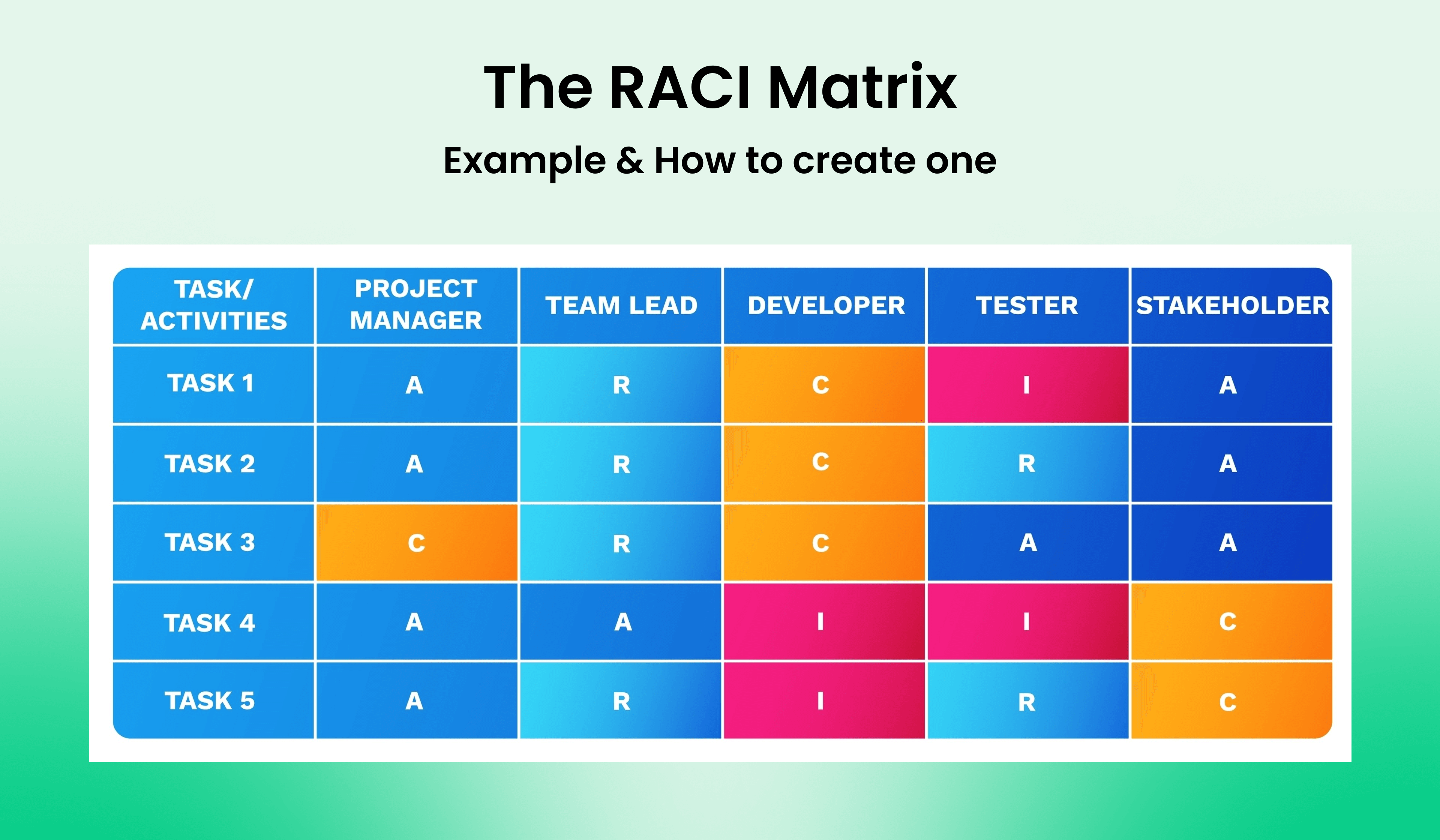
RACI matrix is the key to seamless project management, turning chaos into clarity by assigning clear roles to every team member. Let's explore the RACI Matrix in depth in the article below.
What is a RACI matrix?
A RACI matrix (or RACI model, RACI chart) is a Responsibility Assignment Matrix, a tool used to clarify and communicate the roles and responsibilities of individuals involved in a project or process. It assigns four key roles to each task or deliverable:
R – Responsible: The person who performs the work.
A – Accountable: The person ultimately answerable for the task's completion and outcome.
C – Consulted: Individuals whose input is required before the work is done.
I – Informed: Individuals who need to be kept updated on progress or decisions.
While its exact origin isn't tied to a single individual, the RACI model emerged in the 1970s and 1980s, evolving from broader responsibility assignment frameworks used in systems engineering and organizational management.
Its roots can be traced back to the Linear Responsibility Chart (LRC) developed by Winifred Newman and others in the field of management consulting. The LRC was designed to map out responsibilities and reporting relationships clearly, especially in complex organizations with cross-functional projects.

Definition of RACI Matrix
Compare: RACI vs RASCI vs DACI
There are many other responsibility assignment models similar to RACI, like RASCI, and DACI. While similar in structure, they each serve a different purpose depending on whether your work involves task execution or decision-making. Here’s a fair comparison.

RACI: Focused on task ownership
RACI stands for Responsible, Accountable, Consulted, and Informed. It provides a clear view of who executes a task, who approves it, who gives input, and who is kept in the loop.
Pros:
- Simple and easy to apply across teams
- Clarifies ownership and communication lines
- Suitable for recurring processes or structured tasks
Cons:
- Does not explicitly define supporting contributors
- Not designed for decision-driven environments (i.e., no clear "decision owner")
- Can create confusion in agile teams where roles shift frequently
Best for:
- Operational task management
- Recurring processes and workflows
- Cross-functional team alignment in stable org structures
RASCI: Adds clarity for supporting roles
RASCI expands RACI by introducing Support, a role for those who help carry out the task but aren’t directly accountable.
Pros:
- Recognizes team members who assist execution
- Reduces overload on the “Responsible” person by explicitly sharing the workload
- Improves clarity in operational environments where tasks are often shared
Cons:
- Slightly more complex than RACI to manage
- Like RACI, it lacks a decision-making structure (no "Driver" or "Approver")
- Can create overlap or redundancy if “Support” is not clearly defined
Best for:
- Teams with multiple people executing the same task
- Service delivery, manufacturing, or field operations
- Environments where the division of labor is important
DACI: Prioritizes decision-making roles
DACI stands for Driver, Approver, Contributor, and Informed. It’s purpose-built for environments where the primary concern is making and driving decisions, rather than executing tasks.
- Pros:
- Clarifies who leads the decision and who gives final approval
- Minimizes confusion in high-stakes or cross-functional decisions
- Ideal for fast-moving teams needing agile decision-making
- Cons:
- Not designed to manage task-level responsibilities
- Doesn’t account for execution support or shared workload
- May introduce friction in organizations with rigid hierarchies
- Best for:
- Product development, feature prioritization
- Marketing strategy and creative planning
- Cross-functional or executive-level decision-making
Benefits of the RACI model?
The RACI matrix is considered a key to project success by improving work performance, enhancing team communication, saving time, and facilitating better delegation.
- Improving work performance: By streamlining responsibilities, the matrix helps achieve high efficiency and ensures no tasks are overlooked.
- Enhancing team communication: Team members communicate better, fostering stronger bonds and working together towards common goals. The model does a great help with avoiding blame-shifting among stakeholders.
- Saving time: It reduces the need for excessive meetings that provide little value or benefits.
- Facilitating delegation and supervision: Organizations can delegate more effectively and monitor work more easily.
Limitations of the RACI model
While RACI charts have clear benefits, they can also lead to confusion and delays within projects.
- Role confusion: Multiple roles (especially with too many "C" or "I") can lead to slow decision-making. Besides, the distinction between "Accountable" and "Responsible" can be confusing at first.
- Slow adaptation: The charts can become cumbersome and quickly outdated if project details change, making it difficult to maintain real-time clarity.
How to create a RACI matrix
To create a RACI chart for your projects, follow these four basic steps:
Step 1: Identify tasks and activities
The first step is to identify all tasks and activities that need to be part of the project. This can be done by analyzing the requirements and breaking down large tasks into smaller subtasks. Additionally, using existing project plans is a time-efficient way to capture all necessary tasks.
Step 2: Define roles and participants
Once the tasks and activities are identified, the project leader needs to define the roles and participants involved in the project. This includes the project manager, team leaders, team members, consultants, or any other stakeholders who may influence the project.
Step 3: Assign roles to tasks
After determining the tasks and the roles of each party, the next step is to assign specific roles to each task. For example, if someone is a team leader, determine which specific tasks they will handle. This step can be carried out through meetings or group discussions.
Step 4: Review and adjust
By the end of Step 3, you will have an initial RACI chart. It is crucial to regularly review and assess the chart to ensure consistency and avoid any conflict or overlap. When making adjustments, ensure all members are informed and fully understand their roles, responsibilities, and assigned tasks.
Free download: RACI matrix Excel template
3 templates to help you quickly apply the RACI Matrix in your organization.
The RACI matrix template is structured as a table with the following key components:
- Task/job column: This column lists all the tasks and responsibilities that need to be completed within the project.
- Stakeholder row: This includes the individuals, groups, or organizations involved in executing the tasks or responsibilities.
- RACI role assignment: Roles are assigned as R (Responsible), A (Accountable), C (Consulted), and I (Informed) for each task and the corresponding individual involved.
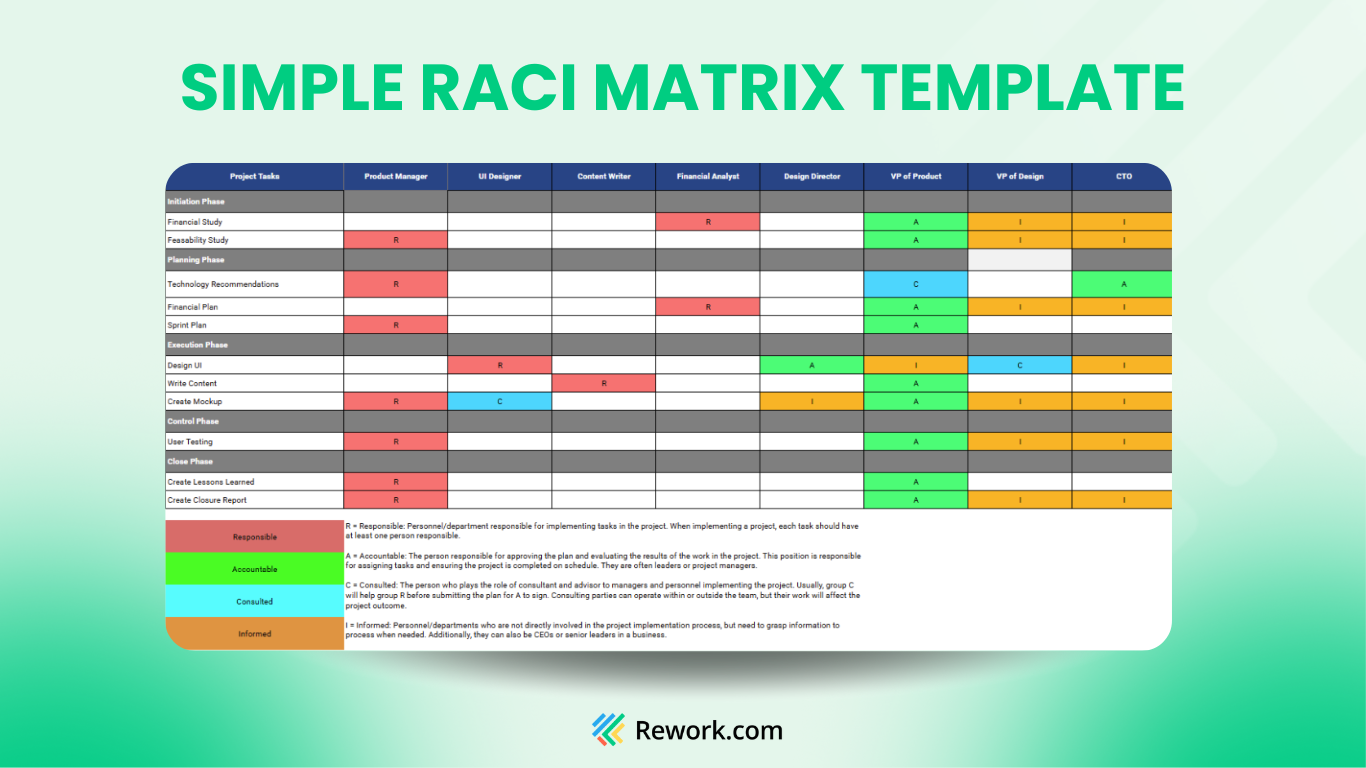
RACI Matrix template from staff to C-Level

RACI Matrix template with group roles
Example of a RACI matrix
After assigning tasks according to the stakeholders’ skills and working capacity based on the four categories of the RACI chart, the manager will end up with a diagram like this:
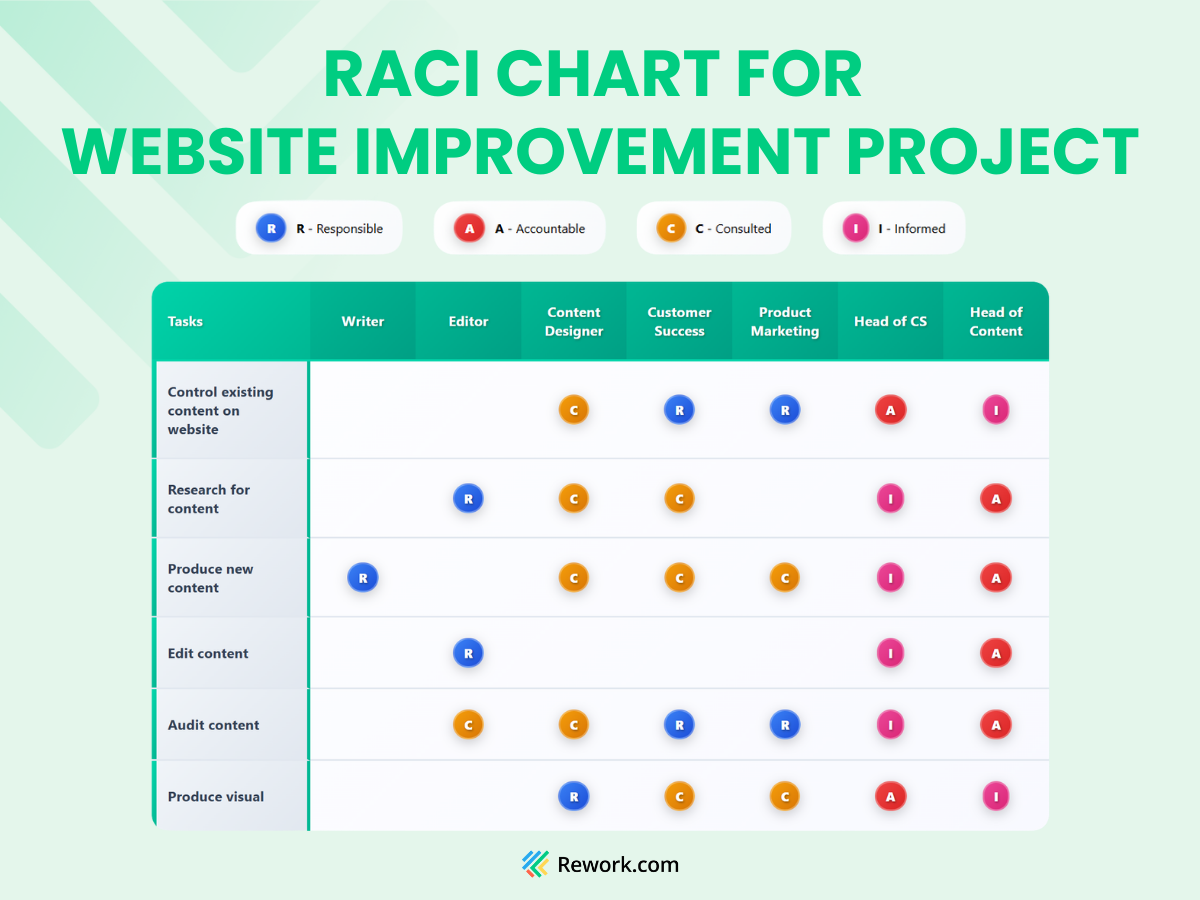
Below are sample RACI matrices for different business functions to illustrate how the model is applied in context.
RACI chart for HR onboarding process

Explanation:
- HR Manager is Accountable for the overall process.
- Hiring Manager drives task assignment and follow-up.
- IT sets up access, while the New Hire is Responsible for filling forms and attending orientation.
RACI chart for a product launch project management

Explanation:
- The Project Manager is accountable for coordination.
- Marketing leads the campaign, while the Product Owner is accountable for the final user validation.
RACI for software testing

Explanation:
- QA Lead owns the testing process.
- Developer fixes bugs and is accountable for the code.
- Product Manager drives user testing and release sign-off.
RACI for event management

Explanation:
- The Event Manager is accountable for overall coordination.
- Marketing drives promotion.
- Finance manages the budget.
RACI dos and don'ts
RACI Matrix: Dos
- Assign one, and only one “Accountable” for every task: Each task in your matrix must have someone clearly designated to do the work. Without an “Accountable” role, the task risks being neglected or delayed. However, multiple "Accountable" roles create confusion and slow down decision-making.
- R and A can be assigned to the same person when appropriate: In many cases, someone can be both performing the work and take accountability for its outcomes.
- Ensure every stakeholder has a role in each task, even if it’s just “Informed”: Review each task to make sure no relevant team member is left out. Assigning at least “Informed” ensures everyone stays aligned without overcrowding responsibilities.
- Review for balance: Every team member should have a manageable workload. If someone is marked “Responsible” for too many tasks, it may signal unrealistic expectations or poor delegation. Distribute tasks more evenly where needed.
RACI Matrix: Don'ts
- Don’t overload a stakeholder with too many “R”s: Having one person responsible for numerous unrelated tasks may cause bottlenecks and burnout. Reassign tasks or convert some “Responsible” roles to “Support” or “Consulted” if using RASCI.
- Don’t fill every cell of the matrix: It’s not necessary for every person to be involved in every task. Too many roles dilute accountability. Ask: Does this person really need to be part of this task?
- Don’t confuse roles, especially between “Consulted” and “Informed”: If someone only needs updates, assign them as “Informed.” If their input affects the task outcome, they belong in “Consulted.” Misclassifying these roles leads to unnecessary meetings and slowdowns.
- Don’t allow more than one “Accountable” for a single task: A task can only have one final decision-maker. Multiple “A”s create ambiguity in who signs off or takes responsibility when things go wrong.
- Don’t assign too many “Responsible” roles to a single task: When a task row has several “R”s across different departments or individuals, it suggests unclear ownership. Review if all parties are truly needed or if responsibilities overlap unnecessarily.
Keep your team aligned and focused
Applying the RACI matrix alone doesn’t guarantee project success; it’s just one of the first steps. However, it is a powerful method to empower your team by clarifying focus areas and enabling leadership within their expertise. Feel free to use our RACI model template and share it with your team. I hope this article helps you stay on track with all of your deliverables!

Tara Minh
Operation Enthusiast
On this page
- What is a RACI matrix?
- Compare: RACI vs RASCI vs DACI
- RACI: Focused on task ownership
- RASCI: Adds clarity for supporting roles
- DACI: Prioritizes decision-making roles
- Benefits of the RACI model?
- Limitations of the RACI model
- How to create a RACI matrix
- Step 1: Identify tasks and activities
- Step 2: Define roles and participants
- Step 3: Assign roles to tasks
- Step 4: Review and adjust
- Free download: RACI matrix Excel template
- Example of a RACI matrix
- RACI chart for HR onboarding process
- RACI chart for a product launch project management
- RACI for software testing
- RACI for event management
- RACI dos and don'ts
- RACI Matrix: Dos
- RACI Matrix: Don'ts
- Keep your team aligned and focused