Rework Journeys
I read through Asana's biggest user concerns. Rework has them covered (and way more).

First, let me be totally honest here: I like Asana.
Now, that's not something a marketer from a competitor should admit, so let's keep that between us! If Rework didn't exist and I was out there looking for a project management tool, there's a good chance I'd end up choosing Asana.
It's hard to explain - it's a bit like love at first sight, you know?
As a marketer, I pay close attention to things like brand messaging and tone of voice, and Asana's got this calm, solid, and thoughtful vibe that really stands out. This vibe is also reflected in their product design, which we will cover soon in detail.
I'm telling you this so you get where I'm coming from - and to reassure you that I'll be as fair and balanced as possible with this comparison. If you've read my Rework vs. Monday.com comparison, you'll probably notice a different tone here. But spoiler alert: as much as I admire Asana, my final recommendation is still going to lean toward Rework (in most cases)!
1. First, let's start with the key difference in the product philosophy
Looking at both companies' taglines, they seem pretty similar: both call themselves "work management platforms," aiming to centralize your business tasks in one place. And on the surface, both offer features like project management and workflow automation. But HOW they tackle this goal is where the real difference lies.
Rework is like Google's suite—think about clicking the Google Apps icon and seeing a whole ecosystem: Gmail, Google Calendar, Google Drive, Google Docs,... . Each function in Rework (Project Management, Workflow Management, Request Management, etc.) is a standalone module, created to address specific needs while connecting smoothly with others in the system.
![]()
Asana takes a different approach, bundling everything into one app. So, features like Project Management or Workflow Management are just that—features within the same tool.
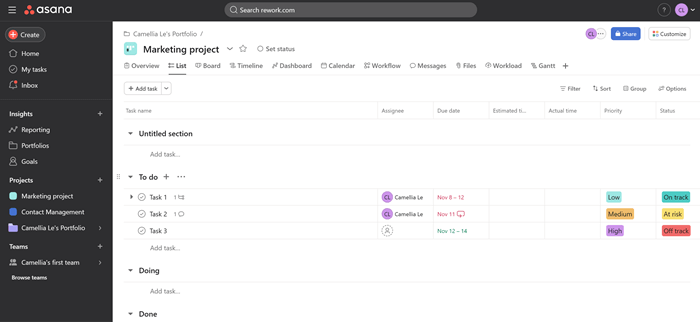
So, what does this architecture say about each software?
Asana:
- Pros:
- Simple, user-friendly interface
- Low learning curve, so teams can jump in quickly
- Cons:
- Limited ability to solve complex, layered business issues
- Advanced workflows require integrations with external apps (like Flowsana), which can cost extra and may not provide a seamless experience
Rework:
- Pros:
- Comprehensive ecosystem - each application is crafted as the best solution for its purpose
- Designed for complex operations, bringing together specialized apps to create a well-rounded management system
- Cons:
- Can feel overwhelming initially due to the variety of apps available
- Requires a bit of time to explore each tool, but the result is a deep, capable solution for managing different areas of your business
As Mr. Eric, our founder & CEO, explains:
"We approach business management holistically, but each problem is addressed in depth. Every company faces countless issues, and we believe in tackling them with a systematic, scientific approach. By structuring each challenge into a dedicated application, we help fix problems thoroughly so managers can focus on what matters."
Asana excels as a straightforward, good-enough project management tool. But if you're looking for a powerful solution, Rework offers the best of both worlds: best-in-class individual applications, built into an all-in-one system.
I have no way to summarize it better than how Scott Brinker, VP Platform Ecosystem at Hubspot puts it:
"Does X integrate with Y?" is a deceptively oversimplified yes/no question. In the cloud, the answer is almost always "yes." It's kind of like calling a restaurant and asking if they combine ingredients together. Sure they do. But how tasty is the meal? How attentive is the service? How reasonable is the price?"
Another question may come up: What if I only need it for project management purposes?
Ah, that makes sense. A very reasonable question. Then why don't we look closer at the project management feature in both applications and find out?
2. How Asana and Rework approaches project management problems
As an Asana supporter myself, I have to say it's a fantastic tool for task and project management. As Layla from ProcessDriven pointed out, Asana "is really focused on doing a few things, and they've gotten to do so really well". While Asana doesn't have a ton of features, the ones it does offer are rock solid, making it top-tier for what it does.
At first glance, Asana and Rework Projects (Rework's project management module) seem pretty similar - though I'd say Asana has a slightly more modern and clean look. Plus, Asana recently added resource and goal management features, which Rework Projects doesn't have yet. So, if visualizing employee workloads or tracking goal progress is important for you, Asana might have the edge.
Other than that, both tools share quite a few similar features:
- Project management with multiple view options:
- Customizable views and filters
- Task-based communication (file uploads, comments, reactions)
- Subtasks & custom fields on tasks
- Recurring tasks
- Form for data collection (or in Asana's words, project intake)
- Time tracking
- Task automation
- Built-in and customizable dashboards
- Mobile app
Rework Projects also offers a few unique features that Asana doesn't currently have, like:
- Email to a specific task
- Prefilled values in forms
- Printable timeline view
- Subtasks shown in calendar view,
Interestingly, these features are among the most requested on Asana's forum. These things alone make Rework a formidable opponent of the prestigious Asana.
But on top of that, where Rework Projects truly stands out is in its structural flexibility.
Take a look at Asana's hierarchy vs Rework Projects' hierarchy.

The biggest difference between the two is that Rework allows multiple types of "board" within a project, while Asana doesn't.
Asana's hierarchy is straightforward but limited: within a project, you just have tasks, organized by views. If you have tried Asana before or followed Asana's product feedback conversations, you will see that this structure leads to chronic problems in managing tasks across projects.
For example, if you're handling cross-departmental projects in Asana, you might need to create separate projects for each department due to different permission settings. But if you want an overview, you'd either need to:
- Create an "overview" project that has all the tasks duplicated from the original project, which involves either lots of automation credits or manual efforts; or
- Pay extra for the Portfolio feature, which provides cross-project reports but can't display individual tasks at the moment.
Additionally, as everything else is set as "views", the view menu can easily become cluttered and hard to navigate. The Note section, also a single view, limits you to one note per project, making it tough to manage multiple documents.
On the other hand, with Rework Projects' hierarchy, you can simply create a project with multiple task boards, each with customizable settings. This flexibility lets you view tasks and reports across boards with just a click, creating a more organized structure. Plus, Rework offers different board types like "Feeds", "Meetings" and "Docs" for discussions and documentation, and even an "Expense" board type for tracking costs in billable projects.
Different types of boards in Rework's Projects
Overall, Rework's design lends itself to a more organized, feature-rich experience, especially for managing complex projects. While Asana may feel more intuitive at first, it can quickly become overwhelming when you're handling intricate setups or multiple departments.
3. Remember, Rework has more than just project management features
As I have mentioned earlier, the way Rework is built lets us tackle a wide range of business challenges, making it a complete digital operations system. For Asana users, this level of functionality would be hardly achievable —or even if possible, would likely be very expensive and complicated.
I'll take two popular use cases for example: Rework's Request for Approval Management and Rework Flows for Workflow Management.
Approval Management
First off, Asana's Approval feature is only available with their Advanced plan and above, while Rework includes Request module in our flat pricing—no upgrade needed.
Asana rolled out its Approval feature in 2020 as a specific type of task. Instead of creating a regular task, you can choose an "approval task" when you need a sign-off from someone. But here's the thing: this feature just flips the task status to "Approved" or "Rejected", like from "Doing" to "Done". It doesn't really capture the full, real-life approval process, and here's why:
- Anyone besides the assignee can approve or reject the tasks, unless you set up a separate project and customize permissions to "comment-only."
- You can't set up mandatory fields for approvals.
- The person submitting the request can still edit the form after it's approved.
- Sequential approvals (like needing Manager 1's approval before it goes to Manager 2) require a clunky workaround with rules and custom fields.
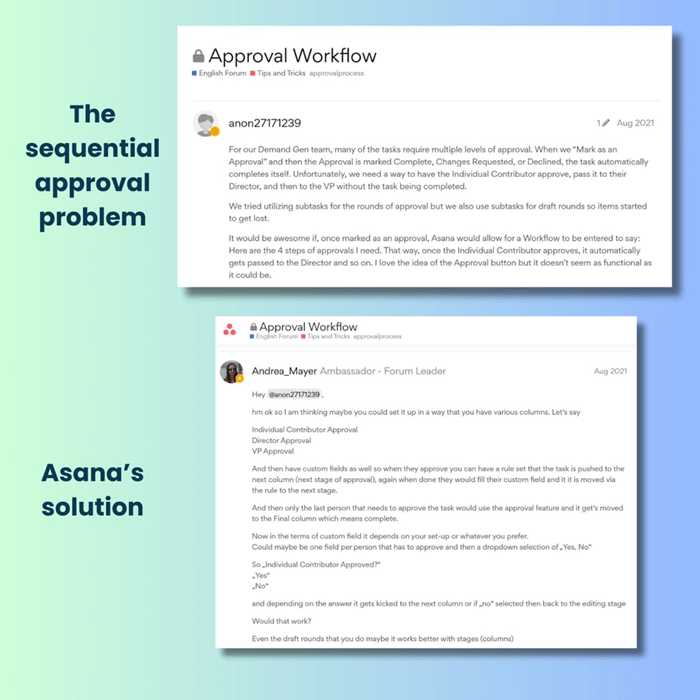
By contrast, Rework's Request was built specifically to handle approval workflows. Those features are our obvious standard to make the experience straightforward. And that's not to mention we also offer advanced features like electronic signatures and print-to-template request forms.
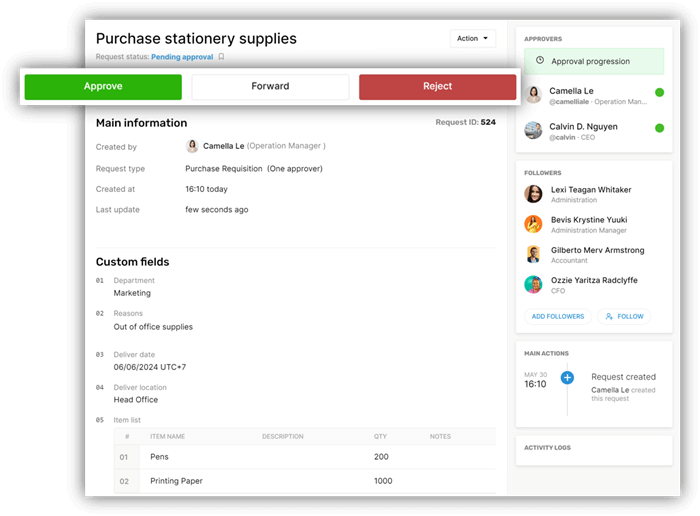
Workflow Management
As a collaboration tool, Asana does make it very easy to collaborate without friction. But if you're running a business that needs multiple layers of oversight and strict rules for standardized operations, you might start noticing some limitations in this design. In many cases, everything feels too "flat," lacking the mechanisms to enforce compliance - especially when it comes to managing processes.
In a typical SOP, you need key elements like:
- Process/Stage Inputs (what's needed to start the process/stage)
- Process/Stage Outputs (what's expected as a result of the process/stage)
- Task Owner (who's responsible for the task)
- Task Worker (who's performing the task)
- Checklists (steps to ensure the task is completed correctly)
As I have mentioned, Asana doesn't allow you to set mandatory custom fields, so it's easy for important details to slide by. And while you can automate task creation as they move to different sections, there's no way to mark those tasks as "must complete." This flexibility is great for a collaborative tool, but it falls short if you need a stricter setup for process management.
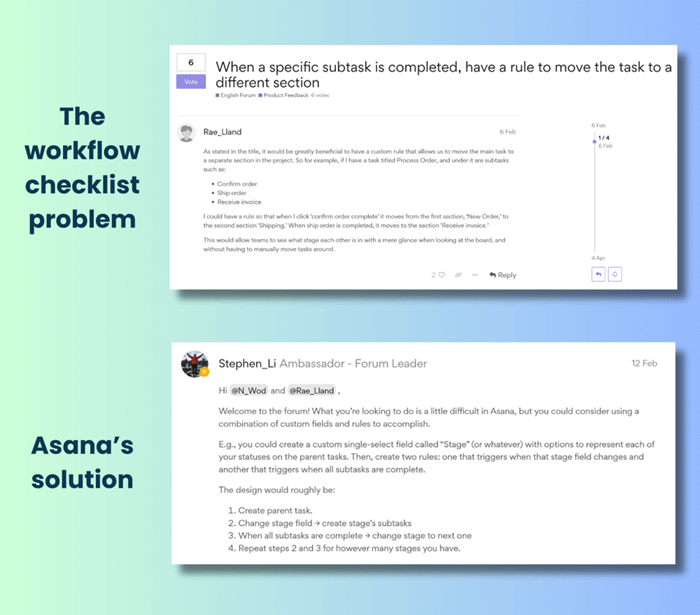
That's why we use a separate module, Rework Flows, specifically for this purpose. At first glance, it might look like a simple Kanban board, but as you explore its settings, you'll see that every feature is there for a reason. It's built to handle compliance for a standardized organization, preparing for sustainable growth.
And these are just the two popular use cases, while there are many more applications in Rework platform, built for other purposes, waiting for you to explore.
4. Enough with the tech. How about the pricing?
Now this part is easy. Let me be straightforward on our pricing, compared to Asana's:
- Pros: Basically you can get Asana's advanced plan (and more) at only 8$/user/month.
- Cons:
- Free plan unavailable, though we do offer limited trial and PoC.
- No monthly plan, because good things take time.
- No less than 10-user plan, because we aim for teams that grow.
And did I mention that with this pricing, along with a one-time onboarding fee, you will also get a dedicated customer success manager who will provide you with an implementation strategy, and stay responsive to your questions and feedback?
To sum up
I totally get why Asana is so popular—it's sleek, simple, and easy to jump into. For teams or one-time projects that just need a straightforward way to keep tasks organized, Asana does the job perfectly. But as much as I liked Asana from the start, Rework still wins in the long run. Rework's design is built to scale, with features that dig deeper into your operations, perfect for businesses that need structure to grow.

Camellia
Content Strategist