How to drive employee technology adoption: A detailed framework

After months of researching and evaluating demos from various vendors, you’ve finally chosen a new software for your business. Relief washes over you! But soon enough, you’ll realize that the journey isn’t over.
Your accounting staff insists, “Excel works just fine.” This negativity quickly spreads across the entire department, leading to resistance to adopting the new system.
Your sales team feels the same way about the new workflow management software, with one remarking, “I’ve been a top performer for the past 10 years without needing any system.”
The admin team also rejects the software, complaining that it's too complicated and not worth the effort to learn.
Everyone acknowledges the benefits of technology, recognizing that the purpose of adopting new systems is to enhance productivity and make employees' lives easier. So, logically, they should be thankful to the leadership for introducing this software, right? Why not just enforce a policy that mandates everyone in the company to learn and use the software?
If you’re feeling frustrated by this resistance, let me reassure you: employee pushback is perfectly normal.
EXECUTIVE SUMMARY
- Leadership involvement is critical; lead by example.
- Manage employee resistance by understanding different adoption attitudes (Innovators, Early Adopters, etc.).
- Tailor strategies for each stage of the employees' state of mind: denial, frustration, acceptance, and engagement.
- Communicate the benefits clearly and consistently.
- Show early successes to encourage adoption.
- Provide ongoing training and support.
- Continuously evaluate and gather feedback to sustain benefits.
Understanding employee resistance from a sociological perspective
Not everyone in your company will respond to new software with negativity. Some employees will be eager to explore it, while others will cautiously assess its usefulness before using it. In the 1960s, sociologist Everett Rogers categorized these varying attitudes into a bell curve known as the Diffusion of Innovation (DOI) Theory.
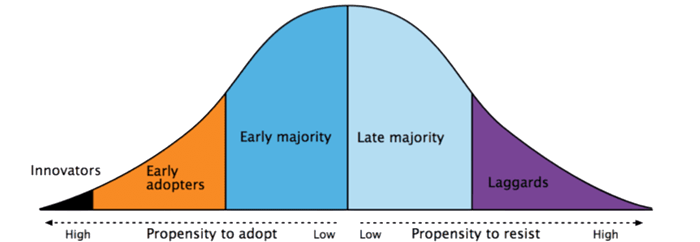
According to this model, employees can be grouped into five categories:
- Innovators: These employees love technology and will adopt new software without hesitation. They are passionate about innovation and eager to experience new systems as soon as possible. However, they typically represent only 2.5% of your workforce.
- Early Adopters: Like Innovators, these individuals are quick to embrace new software because they recognize its potential benefits early on. They are the pioneers who can help lead adoption across departments.
- Early Majority: This group approaches new software cautiously, waiting to see if it’s truly beneficial. Once convinced, they will adopt it.
- Late Majority: These employees only adopt new software when they see that the majority has already moved on from the old system.
- Laggards: Resistant to change, this group prefers to stick with familiar technology. The only way to encourage their adoption is by completely phasing out the old systems.
Understanding these categories and applying them to your organization will give you valuable insights to craft your technology rollout strategy. Unfortunately, despite the best intentions of leadership, most employees will be wary of change.
Implementing new technology at work can be stressful for many employees. Those who hesitate don't want to sabotage the business or resist for the sake of resisting—they are often afraid of the risks involved in trying something completely new, especially if they aren’t sure it will actually work.
In a prior discussion, we introduced the SPET framework—a methodology we developed to ensure successful software implementation. This framework emphasizes that T-technology or the chosen technology partner is only a minor component in the overall process. The article also addressed the key preparations around defining the project's Scope and organizing the People. Now, we will take a closer look at the practical steps you should be focusing on as the project enters the execution phase.
How to prepare your employees for new software implementation
Psychiatrist Elisabeth Kubler-Ross identified that changes in the workplace can evoke emotional responses similar to those experienced during personal upheavals. Based on her Change Curve model, there are four psychological stages employees go through, each requiring different strategies to guide them.
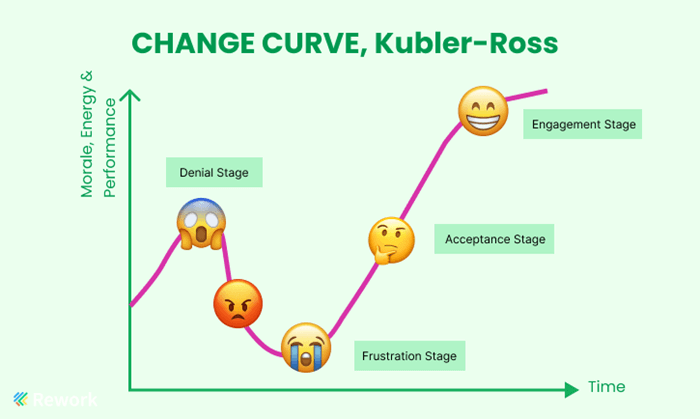
- Denial – Employees may react with shock or disbelief. To address this, offer two-way communication to explain the rationale behind the change.
- Frustration – Employees may feel down if they struggle to adapt. Counter this by demonstrating quick wins and showing the software's value.
- Acceptance – As employees begin to engage with the change, focus on training and supporting them.
- Engagement – Once employees start feeling more positive, work to reinforce the new habits they are forming.
Based on the insights from this model, we will look into the strategies to deal with each stage of your employees’ state of mind.
2.1. Denial Stage - Explaining the change
When changes are first communicated to employees, the initial reaction is often shock and denial. In such a case, clarity is crucial. Employees need to understand why this change is happening, what benefits it brings, and how it impacts their daily work. Organizing a formal announcement to introduce the software can help emphasize the software’s importance and the positive outcomes it offers - both to the company and to the employees personally.
During this phase, leadership presence is key. No set of rules will work if leaders don’t lead by example. Here are a few principles to keep in mind:
- Keep it simple: Communication should be clear and concise.
- Use relatable examples: Metaphors and comparisons resonate better than technical explanations.
- Reinforce the message everywhere: Make sure the communication appears across multiple platforms and formats.
- Repeat, repeat, repeat: One announcement isn’t enough—repetition is key to embedding the message.
- Lead by example: If leadership isn’t actively using the software, no one else will.
- Clarify misconceptions promptly: Address any inconsistencies or misunderstandings as soon as possible.
- Encourage two-way communication: Don’t just broadcast the message—listen to feedback. Avoid dismissing concerns; instead, invite employees to ask questions so you can provide clear, thoughtful responses.
Above all, highlight how the software will improve employees' daily work and reduce their workload, not just a mandatory policy. It only gets worse if employees feel they are being forced to adopt new technology only for the company’s profit or to serve others' interests.
Show them how much their productivity can increase, how tasks will become simpler, and how errors will be reduced. Use concrete examples from companies that have already adopted similar technology successfully.
Establish a dedicated team responsible for handling any inquiries, complaints, or concerns about the new software. This team should consist of individuals with patience and strong communication skills, ensuring consistent messaging and minimizing misunderstandings
2.2. Frustration Stage - Showing quick wins
The key to winning this stage is not letting it slide for too long. To dispel doubts and frustration, focus on achieving "quick wins" early in the implementation. Quick wins should be:
- Easy to see: They should be visible and immediately understood.
- Meaningful: The results should benefit as many employees as possible.
For example, you might digitize and streamline a handful of processes in one department to show early improvements. Communicate these results to the rest of the company to build momentum.
But what drives quick wins? Besides sticking to the rollout plan that you have worked out with our Rework Customer Success team, it’s important to embrace these two mindsets:
- The MVP (Minimum Viable Product) approach emphasizes launching an initial version with essential features to gather feedback quickly. In technology implementation, this means transitioning to digital systems doesn’t need perfection right away. Early testing and feedback are crucial for refining the system efficiently.
- The Agile model encourages businesses to "fail fast, learn faster" - enabling early-stage mistakes to be identified and corrected swiftly**.** With Agile methodology, the process of setup, testing, and evaluation is continuous. Early mistakes inform improvements, creating a loop of trial and optimization.
In addition to these factors, the active involvement and oversight of the project leadership team are essential in driving the system setup forward and ensuring successful implementation.
2.3. Acceptance Stage - Encouraging software exploration efforts
At this point, employees have now moved past initial resistance and are ready to embrace the new technology. The focus should be on supporting them in integrating the software into their daily tasks, allowing them to see the real benefits.
For Rework, we believe that successful training means users not only "know" how to use the software but can also freely "apply" it to their daily work and discover their own way of operating on the system. That surely doesn’t come just right after several training sessions but requires an extensive effort from your company.
Apart from the general training from the vendor, which is the most basic type, your company should continue developing additional post-training activities to increase effectiveness. According to our experience, 80% of your staff only remember about 20% of the content from the training sessions without instant practice. You can create a learning community led by innovators and early adopters who are already proficient with the new technology and train them to become "ambassadors" who provide both knowledge and moral support to others.
If you’re a big company, your training sessions should be divided into smaller groups, allowing for personalized guidance and hands-on experience. Make sure training is relevant and focused on those who will use the software to avoid wasting time and resources.
2.4. Engagement Stage - Continuous measuring & adjusting
Once employees have experienced the benefits of the software, new questions emerge: Will the company continue to maintain the achievements? Will the processes operated on the software be sustained as real-world operations evolve?
Here’s how you can keep the software beneficial in the long term:
- Set a timeframe for evaluating the effectiveness of the new technology: The trial and testing phases should be quick but also sufficient to assess various scenarios, data stability, and the software's true alignment with the company's processes and people.
- Measure and adjust: Compare results against the specific goals that you have set out in the rollout plan. When evaluating employees' proficiency with the new technology, provide support to those struggling with the change. Work with the software vendor to apply new use cases for further exploitation.
- Always seek feedback: Feedback shouldn’t stop after the testing phase. Continue monitoring employees as they use the software (especially those facing challenges during training). Their feedback is crucial for identifying any existing issues that should be communicated to the vendor for improvements.
Some other tips for a smooth transition
- Choose the right software: Make sure the software fits your business needs, rather than adopting a complex system just because it's popular. For example, implementing a full ERP system just for the sake of “digitalizing” basic administrative tasks is inefficient and costly.
- Partner with a reliable vendor: Look for a vendor that offers dedicated support during and post-deployment to quickly resolve any issues. Stick with those who try to understand your business context and real use cases, rather than just consult on the product features.
- Transition swiftly and completely: Set clear deadlines for adoption and phase out old systems entirely to avoid lingering resistance.
"The hardest part was figuring out how to structure our workflows, but with Rework's support, it was straightforward."
- Mr. Jordan Ng, Operation Manager of 3FS Technology
Conclusion: Don’t let implementation costs balloon
A study by Panorama Consulting in 2012 found that over 54 percent of ERP implementations take longer than expected, and only 43 percent of ERP projects are completed on or under budget. If not managed well, your software implementation costs can quickly spiral, far exceeding the initial purchase.
Technology adoption is a necessity to maintain a competitive edge, and that challenging process ultimately comes down to leadership’s vision and decisiveness. As a leader, you must be ready to set a clear direction, maintain a proactive presence, and lead by example, reinforcing the importance of adoption across the organization. By fostering a culture of openness and continuous improvement, you can secure a smooth transition and long-term success.

Camellia
Content Strategist
On this page
- Understanding employee resistance from a sociological perspective
- How to prepare your employees for new software implementation
- 2.1. Denial Stage - Explaining the change
- 2.2. Frustration Stage - Showing quick wins
- 2.3. Acceptance Stage - Encouraging software exploration efforts
- 2.4. Engagement Stage - Continuous measuring & adjusting
- Some other tips for a smooth transition
- Conclusion: Don’t let implementation costs balloon